こんいちわ!!!
Hello !!
This is my Third tutorial for bloggers.
..
There are many ways to put songs in blog like, using SCM, or direct from youtube,
but today, i want to teach you how to put song using Hypster.com just like mine !
small, unique and cute right?
how to do it ?
- First, go to Hypster. and sign up. Of course you have to sign up first. :)
- And after sign up, go to your account
- search for the songs that you like and click add (+).
- then, back to account, click on the cassette image on the side bar for the code.
- you'll have to choose between two gallery widget. But please choose the classic player.
- then, click on enable autostart. You can also customize your player color scheme.
- for the code, click on wordpress(easy to edit)
- you will get code just like this.
<img style="visibility:hidden;width:0px;height:0px;" border=0 width=0 height=0 src="http://c.gigcount.com/wildfire/IMP/CXNID=2000002.0NXC/bT*xJmx*PTEzMjY1MzE2MzgzMzUmcHQ9MTMyNjUzMTcyMzAyNCZwPTIxMzc5MSZkPSZnPTEmbz1kNGJiYjMzOTczMDk*YTlmODhl/ZTViMjc4ZmQzYmE3Yw==.gif" /><embed quality="high" style="width:370px;visibility:visible; height:300px;" type="application/x-shockwave-flash" height="300" width="370" pluginspage="http://www.macromedia.com/go/getflashplayer" border="0" src="http://www.hypster.com/flash/player.swf?id=3436005:4250500:0&autoplay=true" FlashVars="color_bg=0x9A0000&color_border=0x9A0000&color_box=0x9A0000&color_songbg=0xFF9700&color_song_clicked=0xFECB81&color_Title=0x000000&color_btns=0xD4D0C7&color_title=0x000000" /><br /><a href="http://www.hypster.com/?src=player-text" style="font-weight:bold;font-size:12px">Get Your Own Free Hypster.com Playlist.</a>
- this is not finish yet. You have to cut / edit the code.
- Follow this step.
- remove the red-bold one.
<img style="visibility:hidden;width:0px;height:0px;" border=0 width=0 height=0 src="http://c.gigcount.com/wildfire/IMP/CXNID=2000002.0NXC/bT*xJmx*PTEzMjY1MzE2MzgzMzUmcHQ9MTMyNjUzMTcyMzAyNCZwPTIxMzc5MSZkPSZnPTEmbz1kNGJiYjMzOTczMDk*YTlmODhl/ZTViMjc4ZmQzYmE3Yw==.gif" /><embed quality="high" style="width:370px;visibility:visible; height:300px;" type="application/x-shockwave-flash" height="300" width="370" pluginspage="http://www.macromedia.com/go/getflashplayer" border="0" src="http://www.hypster.com/flash/player.swf?id=3436005:4250500:0&autoplay=true" FlashVars="color_bg=0x9A0000&color_border=0x9A0000&color_box=0x9A0000&color_songbg=0xFF9700&color_song_clicked=0xFECB81&color_Title=0x000000&color_btns=0xD4D0C7&color_title=0x000000" /><br /><a href="http://www.hypster.com/?src=player-text" style="font-weight:bold;font-size:12px">Get Your Own Free Hypster.com Playlist.</a>
- then, you will get only this code.
<embed quality="high" style="width:370px;visibility:visible; height:300px;" type="application/x-shockwave-flash" height="300" width="370" pluginspage="http://www.macromedia.com/go/getflashplayer" border="0" src="http://www.hypster.com/flash/player.swf?id=3436005:4250500:0&autoplay=true" FlashVars="color_bg=0x9A0000&color_border=0x9A0000&color_box=0x9A0000&color_songbg=0xFF9700&color_song_clicked=0xFECB81&color_Title=0x000000&color_btns=0xD4D0C7&color_title=0x000000" />
- next step, change the width to 50 and the height to 15.
- like this :
<embed quality="high" style="width:50px;visibility:visible; height:15px;" type="application/x-shockwave-flash" height="15" width="50" pluginspage="http://www.macromedia.com/go/getflashplayer" border="0" src="http://www.hypster.com/flash/player.swf?id=3436005:4296604:0&autoplay=true" flashvars="color_bg=0xffffff&color_border=0xffffff&color_box=0xffffff&color_songbg=0xffffff&color_song_clicked=0xffffff&color_Title=0x000000&color_btns=0x000000&color_title=0x000000" /></embed>
- End the code with </embed>
- Last step, go to dashboard > design > page element>add a gadget> html/javascript.
- Paste the code and save !! :))
enjoy !
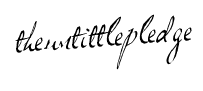









1 コメント/komen:
wah, entry yang menarik, blog ni pun lawa, keep up the good work! :D
Post a Comment