There are two ways on making a nice and cute blockquote.
so, let's discover this two blockquote tutorial.
First method :
a) login > dashboard > desugn > edit HTML.
b) tick expand widget template
c) Ctrl + F and look for this code
.post blockquote {
d) Then copy the following code after/below ".post blockquote {"
background-image:url(background url);
e) then save,..
However, not every blog has that .postblockquote code. so, there are other method.
Second method are like this:
a) go to edit html
b)tick expand widget template
c)Ctrl +F and look for this code:
]]></b:skin>
d) copy the code below and paste before/above the code : ]]></b:skin>
e)save :))
.post blockquote {
background: url(URL BACKGROUND);
border-top: 1px dashed #FF0080;
border-left: 1px dashed #FF0080;
border-right: 1px dashed #FF0080;
border-bottom: 1px dashed #FF0080;
}
e)save :))
p/s: you can change the colour if you want here ..
The background url you can put in any background url that you like :)
Here are some example: backgroundlabs , Just click on the image , click download image.. and click on copy image url. :) But it's better if you download the image and upload it in photobucket .
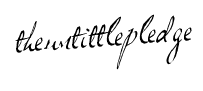






0 コメント/komen:
Post a Comment