Hello guys,
selamat petang !!
Today got another request from my dearly friend.
senang je..
Just ikut step mudah ni:
mula-mula.. pergi ke Design, then tekan add gadget.
Pilih HTML/Javascript.
Lepas tu.. copy code untuk link kat bawah ni and paste..
<a href="LINK ">TAJUK/NAMA LINK</a>
contoh :
<a href="http://www.facebook.com/hudaArisukyuu">facebook</a> | <a href="http://www.twitter.com">twitter</a>
*boleh letak tanda ' | ' kalau nak ^^ *
Then,save !
But, kalu nak link tu dibuka ke new tab.. tambahkan code ni.:
target=”_blank”
contoh :
<a href="http://www.facebook.com/hudaArisukyuu">facebook</a> (sebelum)
<a href="http://www.facebook.com/hudaArisukyuu"target=”_blank”>facebook</a>(selepas)
next, save !
last step , kalau tak nak tab tu kat sidebar,dragkan html/javascript column tu ke bawah header.
save again ! and siap !!
okay, gudluck !^^
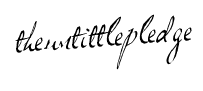








0 コメント/komen:
Post a Comment